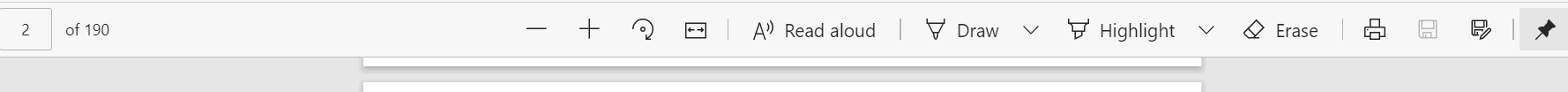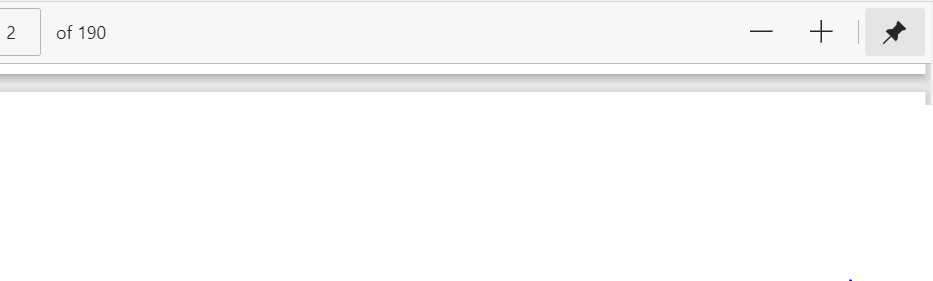When trying to annotate a pdf, I use the tablet mode on my laptop and read/annotate the pdf in portrait view.
However I have encountered an problem where the draw/highlight buttons disappear upon changing in portrait view.
As a note, this was not an issue before and recently appeared.
Here is an image before portrait view.
And after portrait view.